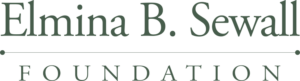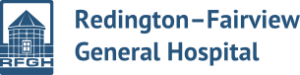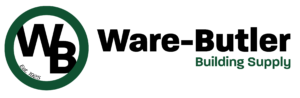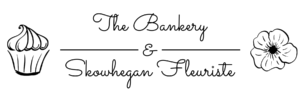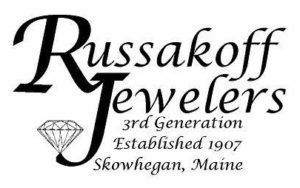Skowhegan AmeriCorps Outdoor Recreation Program
 Join our AmeriCorps coaches for free, guided outdoor activities!
Join our AmeriCorps coaches for free, guided outdoor activities!
Check out our calendar of programs, trainings, clinics, virtual activities, and more below!
Program update – May 28, 2020
Though we initially planned to reconvene in-person programs for June, in order to ensure YOUR safety and the safety of our coaches, we have made the very difficult decision to postpone in-person activities until July. Thank you for bearing with us as we navigate these difficult times.
We are excited to rollout our summer calendar over the next few weeks! It will include local hiking adventures, paddling excursions, mountain bike rides, and more! New this year, we’ll also be leading multi-day trips to Maine destinations—and we hope you’ll plan to join in on the fun! We can’t wait to share our plans with you!
In the meantime, please like and follow the Skowhegan AmeriCorps Outdoor Recreation Program Facebook Page for the latest updates and access to all digital content, including a camp cooking video series (coming soon!), nature meditation videos, a virtual outdoor-themed book club, fitness challenges, tutorial videos (like how to stand-up paddleboard), and Animal Pen Pals!

- This event has passed.
Netflix & Quarantine: Solo
July 1, 2020 @ 8:00 pm - 9:30 pm
Free Join the SAORP coaches as we watch Solo.
Join the SAORP coaches as we watch Solo.
“The movie tells the story of Álvaro Vizcaíno, a surfer that, walking by the coast of Fuerteventura, slipped down a cliff and was injured. Aisled and alone, for 48 hours on a little creek of the island until he was rescued.”
Check out the trailer here: https://www.youtube.com/watch?v=mV1yuGeULKE
There will be a live chat room for us to connect during the movie! Instructions to join below:
1. To join in, you need a Netflix account. Visit Netflix.com to get one if you don’t already have one.
2. Have Chrome as a browser application on a laptop or computer. If you don’t have Chrome, you can use any browser to search Google Chrome and then download the browser.
3. Install Netflix Party Chrome Extension by visiting https://www.netflixparty.com/ and click on the button to install Netflix Party.
4. Login to your Netflix.com account through the Chrome browser on your laptop or computer.
5. Before we start the movie, you’ll click the Netflix Party link we’ll be sharing a half hour before start time (it will be listed on the Facebook event wall when available). Click that link.
6. Once in, you’ll need to click the “NP” icon on your browser’s toolbar on the top right. This will activate the Netflix Party window for you and will bring you into our chatroom and the movie stream!
7. Once in the party, you’ll automatically be assigned an “avatar” icon. You can change this at the top as well as update your name.
NOTE: You will not be on camera and we will not hear you.
Free outdoor programming is made possible thanks to these generous partners:
- Maine Commission for Community Service
- Corporation for National & Community Service
- The Betterment Fund
- Onion Foundation
- New Balance
- Walmart
- King’s Kids/Sugarloaf Ski Club